If you want to delete your account and personal information permanently for any reason on Android or iOS, please follow below steps.
Step 1: You can open the app and visit theProfiletab and go to My Account.

Step 2: Select Delete My Account

Step 3: It will ask you for your confirmation and clicking the Yes button will delete your account immediately and sign you out.
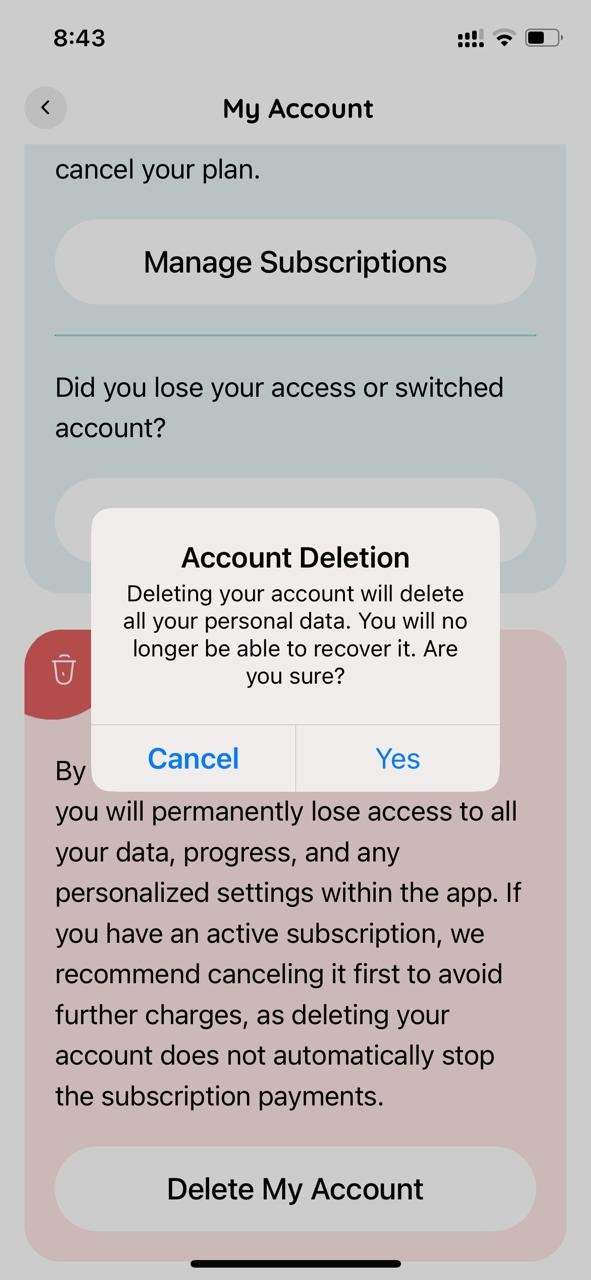
Please keep in mind that your Account DOES NOT imply cancelling your Chibaree subscription (if any); rather it means that your entire account will be deleted from our system. If you have an active subscription, we recommend cancelling it first to avoid further charges, as deleting your account does not automatically stop the subscription payments.
If you have any queries, please feel free to contact us on contact@chibaree.com